Xbox Series X 4K Update
Hello and welcome back to another gaming news article, in this one, I am going to provide the information about Xbox Series X 4K update. What’s going on guys welcome back to the Blog, so I’ve got fantastic news guys for you today Xbox Series X has officially become a true 4K machine, a true 4k console?
Well, some of you may ask mods, but what happened? What's changed? Well, Microsoft released a 4k update for the dashboard for Xbox Series X console dashboard, so for many years both Xbox One X and now Xbox Series X even though they can run games in 4K, but the dashboard all the UI and stuff were in 1080p. Now, that has changed, so if you go to Settings on your console and you go to a system and obviously updates make sure you've got the latest updates, so obviously you see that no console update available because I’ve already downloaded this update. I mean that update might have been downloaded automatically on your console, so check this out but check the latest console update status and make sure that it's like at least the latest one, and you can check what's new right?
In this, what's the new section you can read about two changes one is the 4K dashboard on Xbox Series X which is great? Well, people will finally start to stop complaining about it and there's also Xbox night mode added to that so you can go to Settings, then General TV and Display options night mode right and turn it on, um, I’m not interested in night mode, to be honest, with you but 4k dashboard update is cool.
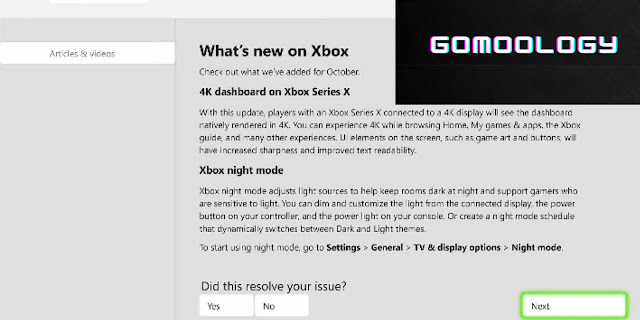 |
| Xbox Series X 4K Update || Finally Xbox Series X is 4K Console |
I mean listen you know I didn't even notice that much because when I first started this console today I was like yeah I mean it looks cool, but it's not like it won't wow you but I’m running my console on a 32-inch monitor 4K monitor, so I guess it doesn't make much that much of a difference although if I switch to or if I change my settings if I switch to 1080p, for example, not sure if you're going to notice a difference in that stream in this article, but yeah the settings are different.
I mean the you can see that everything is more blurry, it's not as sharp, but so yeah I mean it doesn't change that much in terms of like looks because you don't stare at all these like icons and that kind of stuff. You're here to play the game, so but hey for all those although all people that complained about it now their 4k UI is there, and that's good I mean you wanted it, so you got it now right.
So, I think that's the most important thing and you can see now that the letters and everything and all these icons are much sharper and stuff I’m sure that that's going to be a big difference on a big 65 inch TV, for example, if I take my console downstairs so I’ve got like 49 inches or 43’19 a 43 inch TV yeah that's going to make a difference, uh, for sure so the Xbox Series X true next-gen 4K console finally.
I hope you find this article informative. Thanks for reading this article I will catch you in the next one, so take care guys bye.
Comments
Post a Comment